Southern Company Gypsum Application Logon
Logging On
To log on to Southern Company Gypsum, enter in your account name and your password in the fields provided. If you have never used Southern Company Gypsum before, click on the New User link and follow the instructions for creating a new
Southern Company account. Once the new account has been created, you will need to contact Southern Company Gypsum administrator. The administrator will need to know your new account name in order to grant Southern Company Gypsum permissions to your
Southern Company account (see Getting Started).
You are encouraged to change your password the first time you log in. To change your password, click the Forgot Password link and follow the instructions for changing your password. You may
also use this link to help you remember your password if it is forgotten.
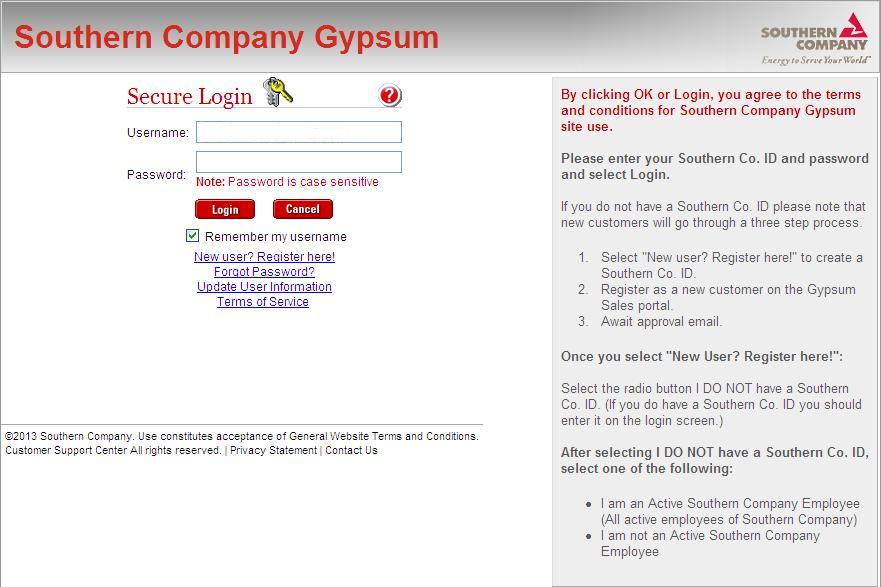
If your login is successful, you will be presented with the Southern Company Gypsum Home page. If you experience a problem logging in, contact Southern Company Gypsum Technical Support.
Help Home