Permits
The Permits Page
The Permits page provides a list of the permits associated with a particular order. The page lists, by day, the permits that are available or have been used for a given day, the status of the permit, and any execution date and tonnage (if applicable) for used permits.
Clicking on the hyperlinked permit number will take the user to the Permit page where the permit's details can be viewed; while clicking on the hyperlinked Order number will take you to the Order page.
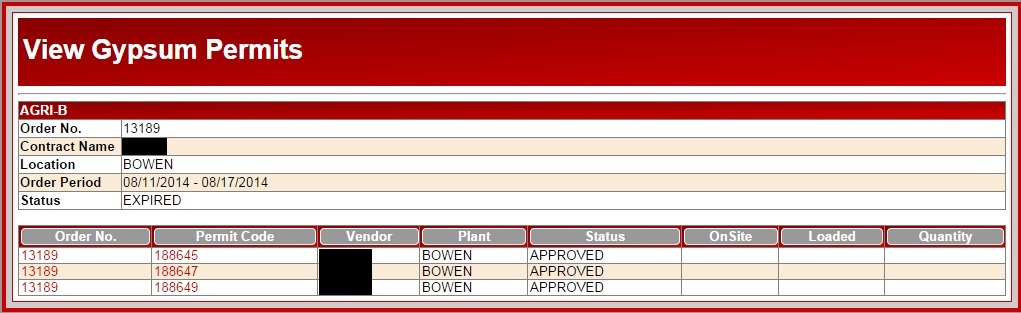
The Permit Page
The Permit page displays the details for a particular permit that has been generated by the system. The page is informational in nature. customers cannot make updates to permit data.
The page displays the following items:
- Permit Number - The unique system-generated identifier for the permit.
- Order Number - The Order number associated with the permit.
- Location - The plant facility where the permit is valid.
- Permit Period - The start and end dates for the permit validity.
- Status - The current status of the permit. The valid values are: Pending, Approved, Disapproved, Onsite, Loaded
- Approved - The date when the permit was approved for gypsum load pick up.
- Disapproved - The date when the permit was disapproved for gypsum load pick up.
- Pickup - The date when the permit pick up was proposed.
- Loaded - The date when the permit was used to pick up a gypsum load.
- Closed - The date when the permit was closed by an admin is and no longer valid to pick up a gypsum load.
- Scale Weigh Out - The date when the permit was used to weigh out before leaving the plant
- Bill of Lading No. - The Bill of Lading assigned to a permit by the scaling software during weigh out
- Quantity - The total weight of the gypsum loaded for the permit
- Unit of Measure - The units used for the Quantity Loaded, TONS(short), or POUNDS.
- Destination - Destination of truck if known.
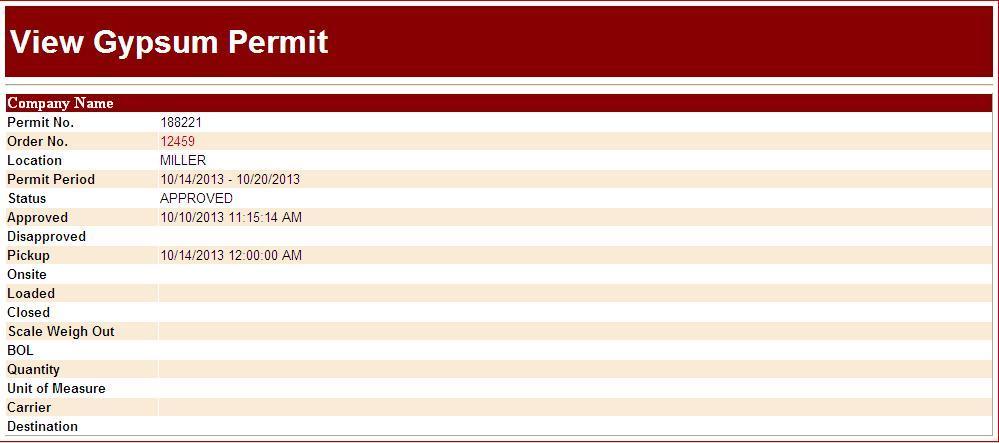
Help Home